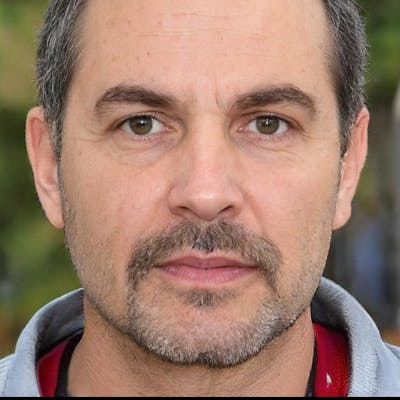Quick Guide on Generating a self-signed SSL certificate using OpenSSL.
SSL certificates are essential for ensuring secure communication between a web server and a client. While there are many commercial certificate authorities that provide SSL certificates, sometimes you may need to generate a self-signed SSL certificate for testing or development purposes.
Steps to Create a CSR Using OpenSSL
Generate a private key:
openssl genrsa -out private.key 2048Create a CSR:
openssl req -new -key private.key -out csr.pemEnter the required information when prompted, such as your organization name, common name (the domain name you want to secure), and location.
Once you have provided all the required information, OpenSSL will generate the CSR file (csr.pem) that you can use it while generating a self-signed SSL certificate.
Steps to Create an SSL Certificate Using OpenSSL
Install OpenSSL on your system if it's not already installed. You can do this by running the following command:
sudo apt-get install openssl (for Ubuntu/Debian)Once you have OpenSSL installed, you can generate a private key and a self-signed certificate by running the following command:
openssl req -newkey rsa:2048 -nodes -keyout server.key -x509 -days 365 -out server.crtThis command will prompt you to enter some information about your organization and the certificate. You can leave most of the fields blank if you're generating a certificate for testing purposes.
Once you've completed the prompts, OpenSSL will generate a private key and a self-signed certificate and save them in the current directory as
server.keyandserver.crt, respectively.You can then use the generated private key and certificate in your web server configuration to enable SSL/TLS encryption for your website.
For example, if you're using Apache web server, you can add the following lines to your Apache configuration file:
SSLCertificateFile /path/to/server.crt SSLCertificateKeyFile /path/to/server.keyMake sure to restart Apache after making these changes.
That's it! You now have a self-signed SSL certificate that you can use to test SSL/TLS encryption on your website. Keep in mind that self-signed certificates are not trusted by default, so your users may see a warning message when they try to access your website. Therefore, it's recommended to use commercial SSL certificates from trusted certificate authorities for production websites.