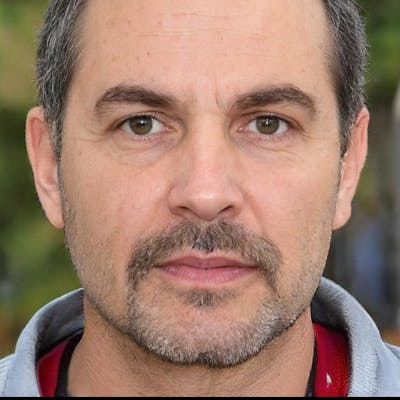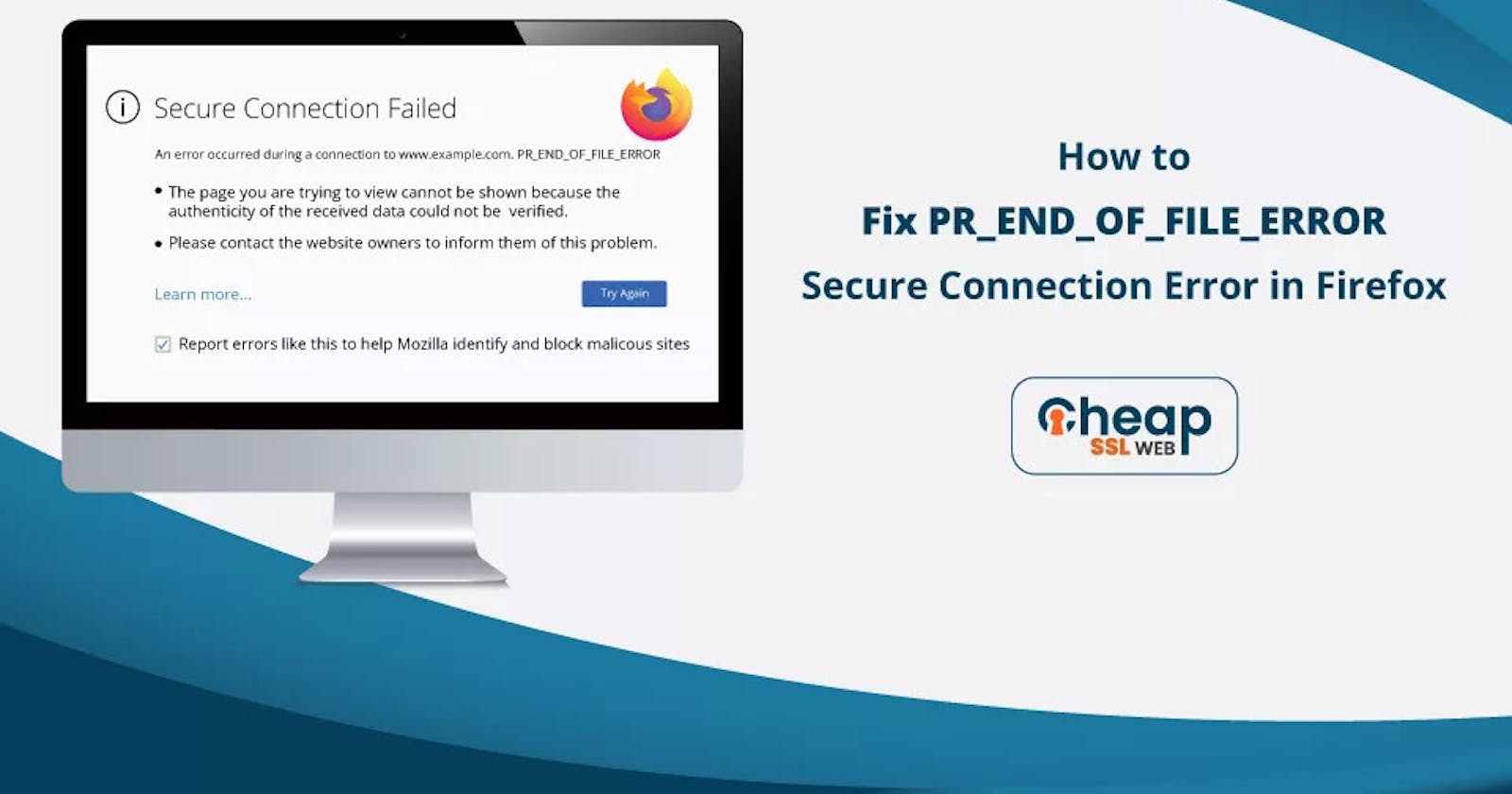What is the PR_END_OF_FILE_ERROR Firefox Error?
The PR_END_OF_FILE_ERROR is a specific issue that arises in Firefox when the browser is unable to establish a secure connection with a website. This problem occurs on the client side and is associated with cipher suites, which are instructions for securing and verifying network connections using cryptographic protocols such as SSL and TLS.
When Firefox attempts to create an SSL connection, it passes through a sequence of cipher suites. If it finds an appropriate suite, the link is established successfully, enabling the individual using it to keep going. If no compatible suite is identified, the browser displays the Secure Connection Failed PR_END_OF_FILE_ERROR, signaling that it has reached the end of the cipher suite list without finding an appropriate match.
The PR_END_OF_FILE_ERROR Mozilla error is a different form of secure connection error that you may experience in different web browsers. In this case, the problem is caused by external programs (3rd party) or an incorrect configuration within the browser itself.
How to Fix PR_END_OF_FILE_ERROR
This error can occur due to several reasons, such as an outdated SSL certificate, incorrect server configuration, or problems with the local certificate store. Here are six solutions to fix PR_END_OF_FILE_ERROR in Mozilla.
Method 1: Deactivate DoH
One possible solution to resolve the PR_END_OF_FILE_ERROR is to deactivate DNS over HTTPS (DoH). DoH is a protocol that encrypts DNS traffic, enhancing privacy and security. However, enabling DoH may cause conflicts and sometimes result in connection errors.
Method 2: Disconnect VPN/Proxy
Many people use a VPN or proxy service to enhance their online privacy and security. However, these services might “block” secure connections, leading your browser to believe that appropriate cipher suites do not exist. To fix the problem, momentarily disconnect these settings and then re-access the website.
Method 3: Restore Mozilla’s SSL Settings
Another possibility is that the Secure Sockets Layer settings in the Mozilla browser need to be corrected.
Method 4: Make a New Mozilla Profile
Corrupted or misconfigured Mozilla profiles can also contribute to the PR_END_OF_FILE_ERROR. Creating a new profile can help resolve this issue.
Method 5: Turn off Third-Party Security Software
Sometimes, the secure connection process in Firefox may be disrupted by third-party security software installed on your computer. This disruption can lead to the PR_END_OF_FILE_ERROR. To resolve this issue, try temporarily disabling third-party security software, like antivirus programs, and check if the error persists. If disabling the software resolves the problem, you might need to adjust the settings or explore alternative Firefox-compatible security solutions.
Conclusion
Encountering the PR_END_OF_FILE_ERROR can be frustrating, but with the proper troubleshooting steps, you can overcome this issue and regain access to websites without disruptions. In this article, we discussed various solutions, including deactivating DoH, disconnecting VPN/proxy, creating a new Mozilla profile, restoring Mozilla’s SSL settings, and turning off third-party security software. By using these methods, you can address the issue and continue browsing the web securely and smoothly.
Resolving specific errors like PR_END_OF_FILE_ERROR is just one aspect of maintaining a positive browsing experience. Keeping your browser and software updated, employing robust security measures, and practicing safe browsing habits are equally important.