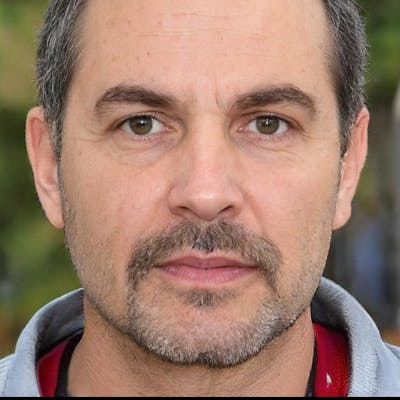Table of contents
- Simple Methods to Fix SSL: CERTIFICATE_VERIFY_FAILED error in Python
- What is SSL: CERTIFICATE_VERIFY_FAILED error in Python
- How to Fix SSL: CERTIFICATE_VERIFY_FAILED error in Python
- Method 1: Update the SSL certificate
- Method 2: Disable certificate verification
- Method 3: Verify server configuration
- Method 4: Add the SSL certificate to local certificate store
- Method 5: Use a different version of Python
- Method 6: Use a different library
- Conclusion
Simple Methods to Fix SSL: CERTIFICATE_VERIFY_FAILED error in Python
What is SSL: CERTIFICATE_VERIFY_FAILED error in Python
SSL:CERTIFICATE_VERIFY_FAILED is an error that occurs when the client fails to verify the SSL certificate provided by the server. SSL certificates are digital certificates that provide security for data exchanged between a browser and a server. This error is common in Python due to invalid or outdated SSL certificates, which can result in SSL certification verification failure.
How to Fix SSL: CERTIFICATE_VERIFY_FAILED error in Python
This error can occur due to several reasons, such as an outdated SSL certificate, incorrect server configuration, or problems with the local certificate store. Here are six solutions to fix the SSL: CERTIFICATE_VERIFY_FAILED error in Python.
Method 1: Update the SSL certificate
Ensure that the SSL certificate is up-to-date and issued by a trusted certificate authority.
Method 2: Disable certificate verification
You can disable certificate verification in Python by setting the verify parameter to False in the requests library.
Method 3: Verify server configuration
Check the server configuration to ensure that it is set up correctly and the SSL certificate is valid.
Method 4: Add the SSL certificate to local certificate store
You can add the SSL certificate to the local certificate store using the certifi library in Python.
Method 5: Use a different version of Python
Older versions of Python may not have the latest SSL certificate authorities. Upgrading to a newer version of Python may fix the issue.
Method 6: Use a different library
If none of the above solutions work, you can try using a different library like urllib3 or httplib2 to establish the SSL connection.
Conclusion
Keeping the SSL certificate updated and ensuring correct server configuration can prevent this error in the future.